- Otras empresas de Fluke:
- Fluke
- Fluke Biomedical
- Fluke Networks
- Fluke Process Instruments
Consulte más marcas de Fluke

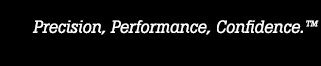
|
About COMPASS Examples COMPASS examples are existing setups that are used as a guide to help add a new device to COMPASS. There are 2 types of examples: those that appear directly in the DUT and/or Support Device Editors and those that do not. Only a few examples are visible in the device editors. This is in an attempt to minimize the confusion between various COMPASS setups. The majority of the COMPASS examples are not directly visible to the user. These examples are used when creating a new device. The information below is used as a guide to updating and using examples that are not directly visible in the DUT and Support Device Editors. |
|
Adding New Examples With COMPASS not running, download the example database file Default.mdb and copy it to the “\Program Files\COMPASS for Pressure” directory. You must overwrite the existing Default.mdb file if present. Then run COMPASS. The examples in the default database are automatically updated in the active COMPASS database. Refer to the Updating Example Setups topic in the COMPASS Help System for more detailed information on adding the examples. See the download "Example Setup Database" above. |
|
Accessing an Example Examples are accessible only when creating a new device setup (DUT, Support Device, or Piston Gauge). Follow the steps below to access a COMPASS example.
|
|
Supported Setups Last updated January 13, 2011
|